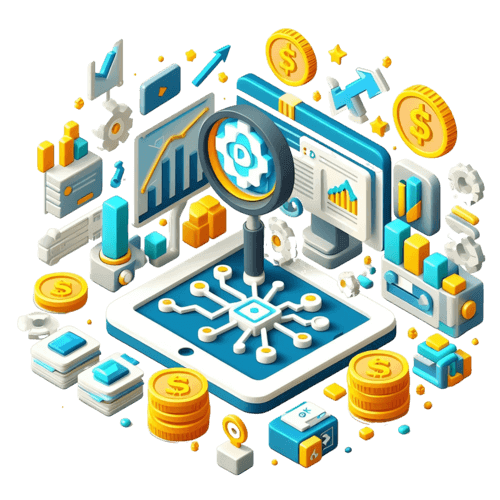How to Withdraw Crypto or Fiat from BingX: Step-by-Step Guide
From selecting the right withdrawal method to ensuring the security of your funds, we’ll walk you through each step to make your transactions smooth and efficient.
Follow our instructions to withdraw your assets from BingX safely and with confidence.

BingX Withdrawal Guide: How to Withdraw Crypto or Fiat
Once you’ve made profits or simply want to move your assets, knowing how to withdraw from BingX is essential. Whether you’re transferring your funds to another crypto wallet, exchange, or converting to fiat, the BingX withdrawal process is secure, fast, and beginner-friendly.
In this guide, we’ll walk you through how to withdraw crypto or fiat from your BingX account, step by step.
🔹 Why Withdraw from BingX?
Withdrawing funds allows you to:
-
✅ Transfer crypto to a hardware wallet for secure storage
-
✅ Send assets to another exchange for different trading options
-
✅ Convert crypto profits into fiat (cash)
-
✅ Maintain flexibility and control over your funds
🔹 Step 1: Log In to Your BingX Account
Visit the BingX website or open the BingX mobile app.
-
Enter your email/phone number and password
-
Complete two-factor authentication (2FA) if enabled
-
Navigate to your account dashboard
💡 Tip: Always use platforms to avoid scams or phishing attacks.
🔹 Step 2: Navigate to the “Withdraw” Section
-
On desktop: Go to Assets Withdraw
You’ll now see a list of supported cryptocurrencies available for withdrawal.
🔹 Step 3: Select the Cryptocurrency You Want to Withdraw
Choose from popular options like:
-
USDT (Tether)
-
BTC (Bitcoin)
-
ETH (Ethereum)
-
BNB, TRX, XRP, and more
Use the search bar to find your specific asset.
🔹 Step 4: Choose the Right Network
Each coin may support multiple networks:
-
ERC20 (Ethereum)
-
TRC20 (Tron)
-
BEP20 (Binance Smart Chain)
✅ Important: Always ensure that the receiving wallet or exchange supports the same network to avoid permanent loss of funds.
🔹 Step 5: Enter Withdrawal Details
Fill out the withdrawal form:
-
Paste your destination wallet address
-
Enter the amount you want to withdraw
-
Review the network fee (displayed automatically)
🔐 Security Tip: Only send crypto to wallets you control or trust.
🔹 Step 6: Complete Security Verification
For your protection, BingX requires:
-
Google Authenticator or SMS code
-
Email confirmation link
Enter all required codes and confirm your request.
🔹 Step 7: Track Your Withdrawal Status
You can monitor the status of your withdrawal under:
-
Assets Withdrawal History
Each withdrawal includes a TXID (transaction ID) that you can use to track on the blockchain explorer.
⏱️ Most withdrawals are processed within a few minutes, depending on network congestion.
🔹 How to Withdraw Fiat from BingX
While BingX is primarily a crypto-to-crypto platform, fiat withdrawals may be supported through third-party providers:
-
Sell your crypto (e.g., USDT) using P2P trading or available Buy/Sell options
-
Choose a payment method (bank transfer, PayPal, etc.)
-
Follow the on-screen steps to complete the transaction
💡 Note: Fiat withdrawal availability depends on your region and local regulations.
🎯 Tips for a Smooth BingX Withdrawal Experience
-
✅ Always double-check wallet addresses
-
✅ Choose the correct network to avoid errors
-
✅ Keep a record of your TXIDs
-
✅ Withdraw during non-peak hours for faster processing
-
✅ Enable whitelist features for added security
🔥 Conclusion: Withdraw Crypto from BingX Easily and Securely
Withdrawing crypto or fiat from BingX is fast, reliable, and designed with user security in mind. Whether you’re moving assets to a private wallet or cashing out, the platform gives you complete control over your funds with a transparent, step-by-step process.
Ready to withdraw? Log in to BingX, follow this guide, and manage your funds with confidence today! 💸🔐📤